 DANCHUK MANUFACTURING
.
October 09, 2022
.
All Feature Vehicles
DANCHUK MANUFACTURING
.
October 09, 2022
.
All Feature Vehicles

Many Tri-Five Chevy owners are transforming the factory power steering box to a uni-steer rack-and-pinion. Because this is a very popular conversion, we thought a tech article would help clear up some questions you might have about switching to the other side of precision steering.
We think you’ll be surprised by how easy this installation really is. The Danchuk uni-steer kit (P/N 12572 or P/N 1257A) is impeccably engineered, and it’s the only rack-and-pinion on the market with the correct steering geometry for the classic Chevy suspension. In fact, cutting down the column and trimming the steering shaft are the most difficult parts, everything else is a bolt-in proposition.
Follow along as Danchuk installation tech Mike Morgan removes a 500 series power steering box, then correctly installs the Danchuk uni-steer rack-and-pinion kit.

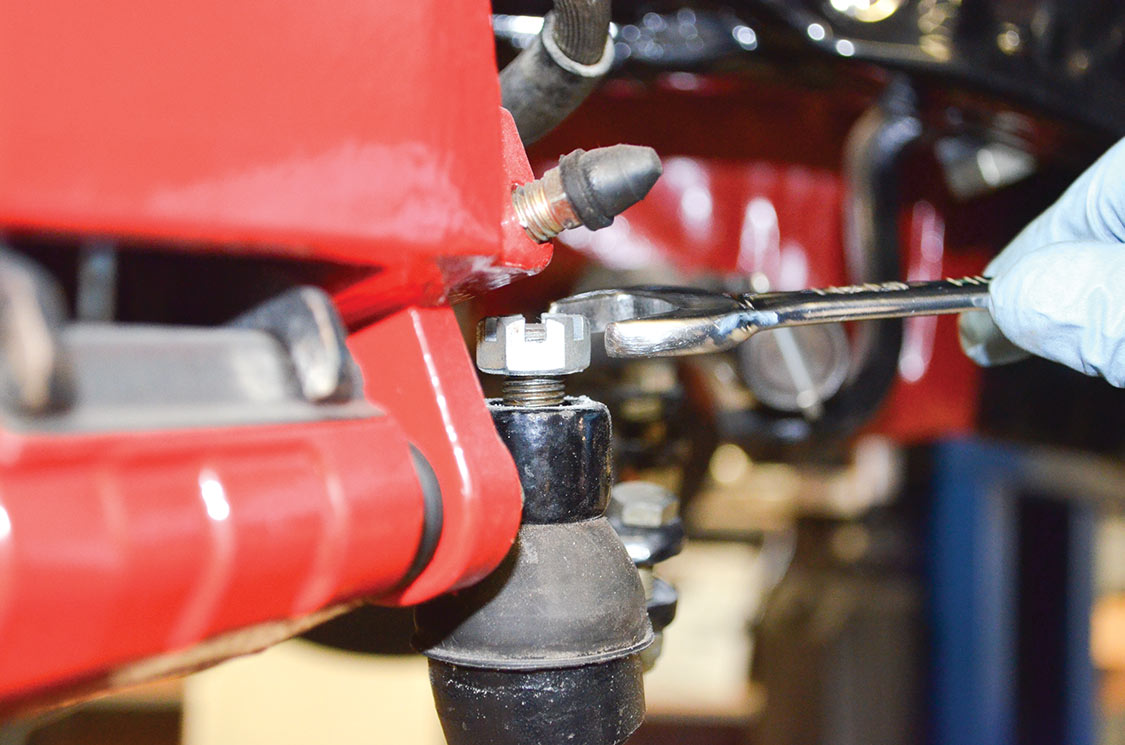


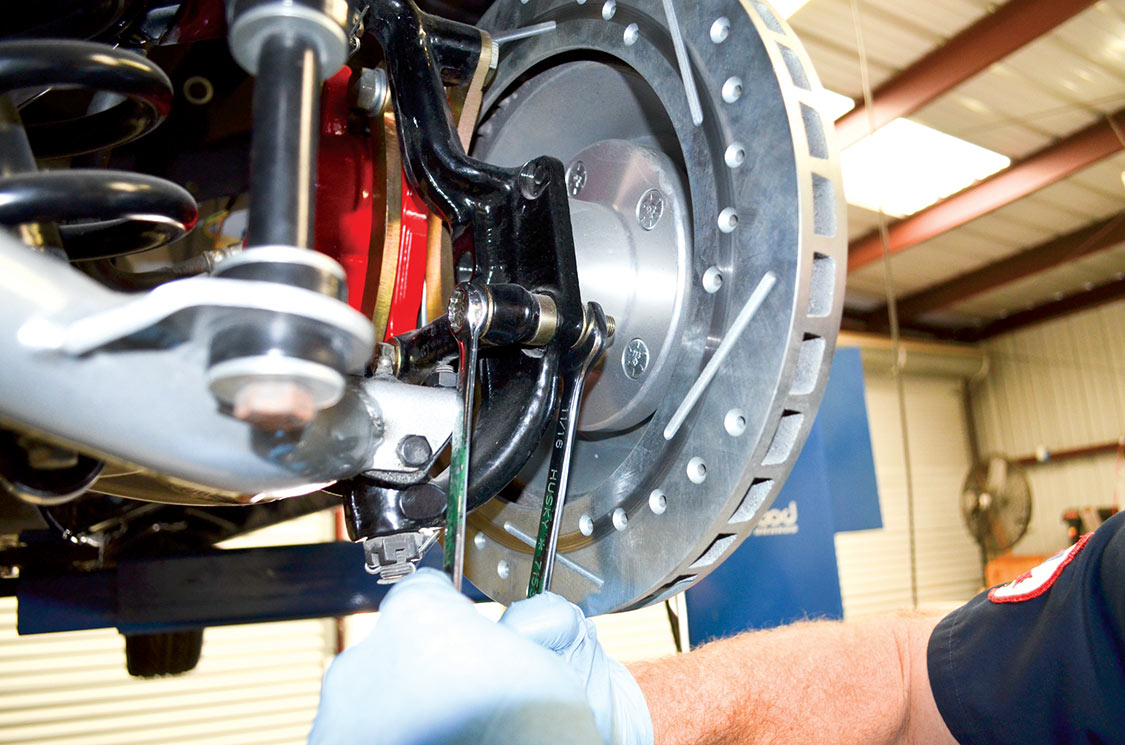

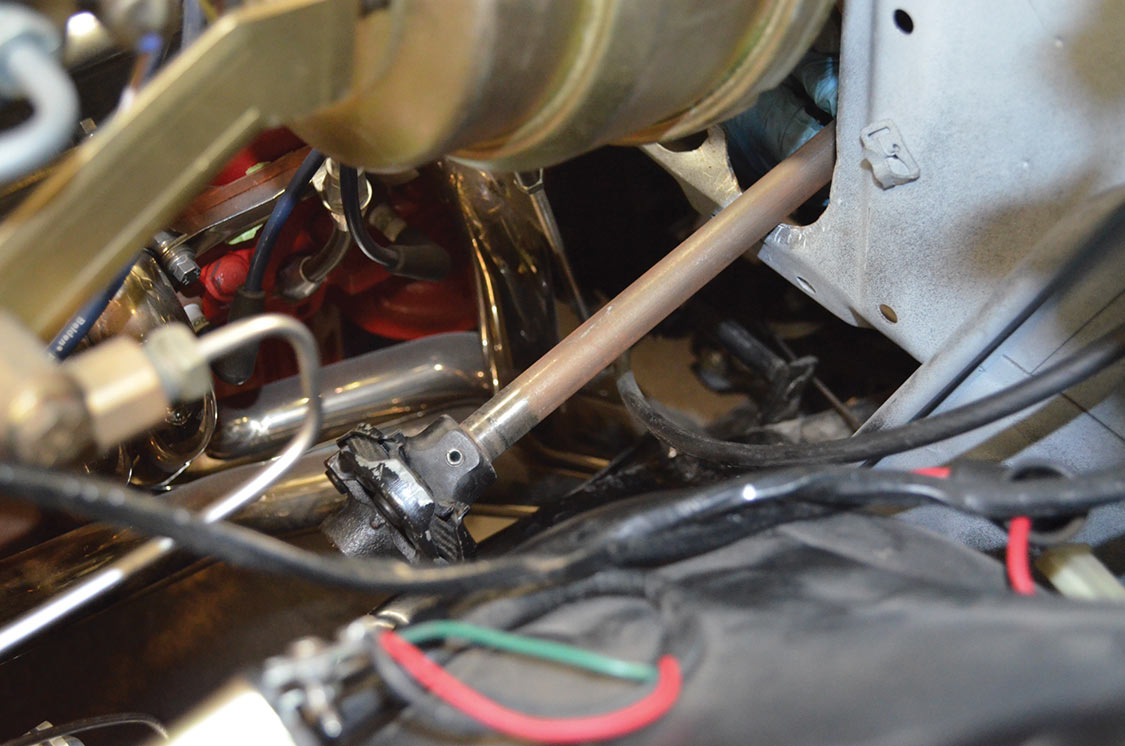














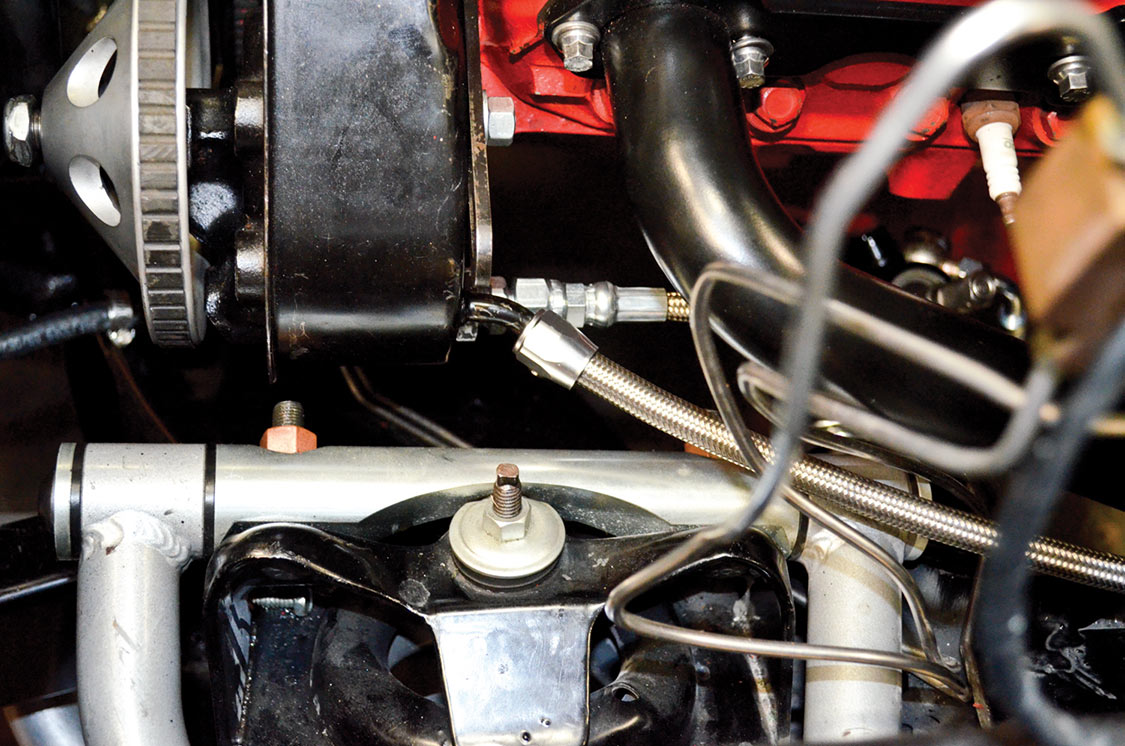
We use cookies to enhance your browsing experience, serve personalized ads or content, and analyze our traffic. By clicking "Accept All", you consent to our use of cookies. Visit our Cookie Policy for more info.
Notifications
Share Link